Mail System
Jump to navigation
Jump to search
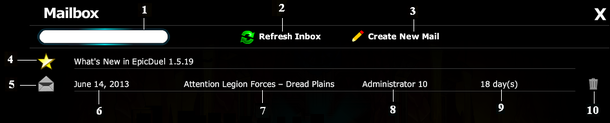
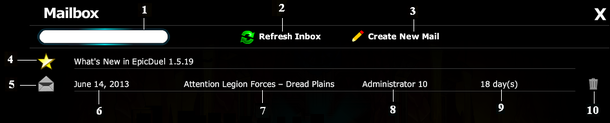
[edit]
Search Box
The Search Box allows you to search your mail by Sender, Subject and Message.
Refresh Inbox
Clicking this button will refresh your Inbox.
Create New Mail
A new mail can be composed here.
What's new in EpicDuel
Clicking this button will open the What's New page, where the latest news can be seen.
Mail
Clicking this button will display the mail.
Date
The date of the day when the mail was received is shown here.
Subject
The Subject of the mail is shown here.
Sender's Name
The Sender's name is displayed here.
Days
Shows the number of days until the mail expires.
Delete
Clicking on this button will delete the mail.