User:SMGS/Help
This page is intended to solve common issues and answer questions that you may have.
If you have further questions to ask, feel free to approach the rest of the community! Try one of these methods:
- Start a discussion on the BattleOn Forums.
- Chat with other players on IRC.
- Post your questions on the Artix Entertainment Reddit.
- Tweet @EpicDuelWiki with EpicDuel and Wiki related questions and get them answered.
Your System
- Close background tasks. These include virus scans, several browser tabs and programs open, etc. They can affect your system's speed.
- Keep your Flash Player up to date. You can download the latest Flash Player release here. EpicDuel requires you to have at least Flash Player 11.1, although this constantly changes as time passes. You can check your current Flash Player version here.
- Keep your browser up to date.
- Clear your browser's cache regularly if you are experiencing issues. It is also recommended that this be done after every release.
- Regularly scan for viruses and malware. Depending on your system's speed, it is recommended that you do not do this while you play.
- Defragment your hard drive. Visit Microsoft's website for more information. This is not necessary for Mac OS X and Linux users.
- Keep your computer's temperature reasonable. Do not block the fans and vents to prevent overheating.
- Avoid switching tabs while playing. Flash Player does not render frames from inactive tabs and may cause disconnections.
Your Connection
- Pause heavy video streaming, large downloads (such as game patches, DLCs, applications, etc.).
- If you are on a network with several users, their browsing activity (such as heavy downloads) may affect your speed as well.
- Remove obstacles between you and the router, or move closer if you are on a wireless connection. Also consider going on a wired connection.
Game Settings
- Change your Graphics Quality to Low.
- Turn off any unnecessary Toggle Options.
- Move the Battle Animations slider to Faster Performance.
Still Having Problems?
- Consider using a different browser. Popular alternatives include Google Chrome, Mozilla Firefox and Opera. Additional options include Internet Explorer 11 (NOT previous versions) for Windows users and Apple's Safari for Mac OS X users. Safari for Windows has not been updated since 2012 and is thus not a recommended option.
Filing a Bug Report
Be sure to read through the Known Bugs and Not Bugs sections before reporting an issue!
- Visit the Bugs Forum.
- Select the template most relevant for your issue.
- Create a thread using the template. Fill out the report with as much detail as possible. Screenshots help!
- Wait for a response from the proper staff members.
- A bug has been squashed!
Known Bugs
The developers know about these issues, you don't need to report them!
- Inappropriate Language Error - The language filter is strict in-game, which is why innocent words may be filtered. Typing a different sentence and then resuming to type what you wanted can fix this issue.
- Duplicated Achievements - An automated system removes any duplicated achievements a player may have.
- While a PM window is open between you an a faction member, and they log out without closing the window, it remains open. Typing further messages will close the window automatically.
- Players may not have full health and energy outside combat. They will regain maximum health and energy in their next fight. This does NOT result in an unfair disadvantage.
- Unable to click Administrator 10, Exile Leader, Legion Soldier or Exile Soldier in the Dread Plains.
- Inventory or Buddy List does not completely load. Clearing your cache or changing browsers can resolve this issue.
- Rage animation not always visible. Clearing your cache can resolve this issue.
- Can't jump to a buddy in your faction headquarters even if you are both in the same faction.
- Some achievements may have a size difference compared to most others.
- Cleanse can debuff Necrosis.
- Health can go lower while retraining and will not allow you to save your configuration.
Not Bugs
Even if these bug you, they aren't bugs...
- Negative Varium - These are caused by payments being cancelled. Contact the Help Team for further assistance.
- The Warlord and Commander Ranks are switched. This was an old discrepancy and the current images are correct.
- Characters with no heads. This is due to a slow internet connection.
- Some items can only be purchased for Credits.
- Promotional Code items do not have the same sellback value.
If you've been hacked, scammed or locked from you account, you're at the right place! Follow the instructions below in order to get a response from the Help Team.
Lost Password
- Visit the Lost Password page.
- Type in the e-mail you registered your account with.
- Click Get Account Info.
- An e-mail from the Help Team should have been automatically sent with the subject "Artix Entertainment Lost Account Information."
- The e-mail will contain your username, password and the number of game accounts linked. Keep this message private, or delete it promptly!
Contacting the Help Team
- Select the right form that is more relevant to your issues.
- Fill out the form as best you can. Remember to put in a current and valid e-mail in order for the Help Team to contact you.
- Always be polite and write your message as best you can so that it can easily be understood by the Help Team!
Changing your E-mail
- Login to the Battleon Portal.
- Go to the My Account tab.
- Under the Account Menu, click Change Email.
- Enter your Current Password and the New Email you want associated with your account.
- Click Change Email.
- An e-mail from the Help Team should have been automatically sent to the old e-mail with the subject “Artix Account Email Change Request - Click YES or NO.”
- To approve this request, click the link under YES.
- An e-mail from the Help Team should have been automatically sent to the new e-mail with the subject “Artix Entertainment - Confirm Your New Email With Us.”
- Confirm your e-mail by clicking the link under CONFIRM EMAIL.
- Your e-mail has now been changed!
Changing your Password
- Login to the Battleon Portal.
- Go to the My Account tab.
- Under the Account Menu, click Change Password.
- Enter your Current Password.
- Enter the New Password you wish to have.
- Confirm your New Password by typing it again.
- Your password has now been changed!
A quick glance at the tasks of each person in the team.
Developers / Administrators
Sometimes referred to as dev or admin.
- Identified with a Yellow Name in-game.
- Usually paid employees of the company, as well as some volunteer artists.
- Create art, program, write, animate and design - they build the games.
- They obliterate, kill, destroy and annihilate bugs.
Moderators
Sometimes referred to as mod.
- Identified with a Green Name in-game.
- The work they do is purely voluntary. They are not paid, but it has been mentioned that “they do receive compensation for their responsibilities of keeping the game safe and fun, however, they are also under strict guidelines to not abuse their positions to gain an unfair advantage over regular players.”
- Enforce the game’s rules in order to maintain a safe environment for all ages.
Testers
- They are not identified with a distinct colored name in-game.
- Address bug reports and test releases prior to them going live.
- The work they do is purely voluntary.
Help Team
Sometimes referred to as Player Support.
- Usually paid employees of the company.
- Handles account and payment issues.
Further Reading
Daylight Savings Time (DST) occurs in several parts of the world, including Florida where the Artix Entertainment offices are. Simply, the clock moves forward one hour during the summer months and backward one hour during the autumn or winter months. DST begins on the second Sunday of March and ends on the first Sunday of November.
To see if your country uses DST, visit this page.
If you use DST (Blue)
- If you live in the United States, you will likely not notice any inconsistencies with time. Each timezone changes on the same day, at different times due to the time differences.
- If you live elsewhere, you may notice discrepancies between your time and the game's time for a few days or weeks, or none at all when DST begins and ends. Clocks are not necessarily modified on the same day, or week, by one hour around the world.
If you do NOT use DST (Orange / Red)
- You will notice that, when comparing the server time with your local time, there will be a one hour difference when DST occurs.
- When DST begins on the second Sunday of March, you will notice that the game's time is ahead by one hour. For example, if it is normally 02:00 in the game while it is 08:00 locally in your timezone, you will notice that it will now be 01:00 in-game while it is 08:00 locally when DST begins.
- When DST ends on the first Sunday of November, you will notice that the game's time is moved back by one hour. For example, if it is normally 01:00 in the game while it is 08:00 locally in your timezone, you will notice that it will now be 02:00 in the game while it is 08:00 locally when DST ends.
This is one of the many ways to take a screenshot. Other free alternatives include puush, Greenshot and Jing. Windows users also have the option to use Microsoft's Snipping Tool. Please refer to their individual websites for more information if you opt to use these applications.
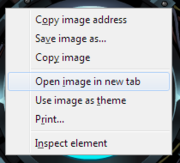
Using Lightshot
- Download Lightshot from their website.
- Open the window you would like to take a screenshot of.
- Hit the PrtScr button on your keyboard.
- Drag the cursor to in order to capture the area you want.
- Click the Upload button
 . Copy the URL that is given to you.
. Copy the URL that is given to you. - Optional: If you want to embed your image, right click on the image and click Open image in new tab. The link you are redirected to is now embeddable.
There are the general policies that the EpicDuel Team has chosen to abide by with regards to the rare items that you purchase.
Rare Items Policy
The game staff have come to a decision regarding the handling of buffs on rare items.
As a general rule, no buffs will be granted to rare items. This is regardless of their status as Limited, Seasonal, Promotional, etc. In order to achieve a more balanced system of play, buffs cannot be guaranteed or handed out on a regular basis. This policy has been decided by the game staff and is not likely to change.
Rare Proposal
Promotional package items will only be available through the 10k Varium package upon their introduction to the game. However, they would be tagged and seasonal and be available in game the next time that season comes around. Development phase promotions would be exempt from this paradigm since development phases are not seasonal.
Dragon Buster II
We were previously going to buff the original Dragon Buster sword to offer in the promotional package, but our players made it clear that they wanted a brand new item and that it was not fair to buff the old item. You reminded us of our old promise so we're honoring your request and introducing the Dragon Buster II broadsword. We will have images as soon as it's drawn!